收集的35個(gè) jQuery 小技巧/代碼片段,可以幫你快速開發(fā).
1. 禁止右鍵點(diǎn)擊
$(document).ready(function(){
$(document).bind("contextmenu",function(e){
return false;
});
});
2. 隱藏搜索文本框文字
Hide when clicked in the search field, the value.(example can be found below in the comment fields)
$(document).ready(function() {
$("input.text1").val("Enter your search text here");
textFill($('input.text1'));
});
function textFill(input){ //input focus text function
var originalvalue = input.val();
input.focus( function(){
if( $.trim(input.val()) == originalvalue ){ input.val(''); }
});
input.blur( function(){
if( $.trim(input.val()) == '' ){ input.val(originalvalue); }
});
}
3. 在新窗口中打開鏈接
XHTML 1.0 Strict doesn’t allow this attribute in the code, so use this to keep the code valid.
$(document).ready(function() {
//Example 1: Every link will open in a new window
$('a[href^="http://"]').attr("target", "_blank");
//Example 2: Links with the rel="external" attribute will only open in a new window
$('a[@rel$='external']').click(function(){
this.target = "_blank";
});
});// how to use
<a rel=external>open link</a>
4. 檢測(cè)瀏覽器
注: 在版本jQuery 1.4中,$.support 替換掉了$.browser 變量
$(document).ready(function() {
// Target Firefox 2 and above
if ($.browser.mozilla && $.browser.version >= "1.8" ){
// do something
}
// Target Safari
if( $.browser.safari ){
// do something
}
// Target Chrome
if( $.browser.chrome){
// do something
}
// Target Camino
if( $.browser.camino){
// do something
}
// Target Opera
if( $.browser.opera){
// do something
}
// Target IE6 and below
if ($.browser.msie && $.browser.version <= 6 ){
// do something
}
// Target anything above IE6
if ($.browser.msie && $.browser.version > 6){
// do something
}
});
5. 預(yù)加載圖片
This piece of code will prevent the loading of all images, which can be useful if you have a site with lots of images.
$(document).ready(function() {
jQuery.preloadImages = function()
{
for(var i = 0; i<ARGUMENTS.LENGTH; jQuery(?<img { i++)>").attr("src", arguments[i]);
}
}
// how to use
$.preloadImages("image1.jpg");
});
6. 頁(yè)面樣式切換
$(document).ready(function() {
$("a.Styleswitcher").click(function() {
//swicth the LINK REL attribute with the value in A REL attribute
$('link[rel=stylesheet]').attr('href' , $(this).attr('rel'));
});
// how to use
// place this in your header
<LINK rel=stylesheet type=text/css href="default.css">
// the links
<A class=Styleswitcher href="#" rel=default.css>Default Theme</A>
<A class=Styleswitcher href="#" rel=red.css>Red Theme</A>
<A class=Styleswitcher href="#" rel=blue.css>Blue Theme</A>
});
7. 列高度相同
如果使用了兩個(gè)CSS列,使用此種方式可以是兩列的高度相同。
$(document).ready(function() {function equalHeight(group) {
tallest = 0;
group.each(function() {
thisHeight = $(this).height();
if(thisHeight > tallest) {
tallest = thisHeight;
}
});
group.height(tallest);
}// how to use$(document).ready(function() {
equalHeight($(".left"));
equalHeight($(".right"));
});
});
8. 動(dòng)態(tài)控制頁(yè)面字體大小
用戶可以改變頁(yè)面字體大小
$(document).ready(function() {
// Reset the font size(back to default)
var originalFontSize = $('html').css('font-size');
$(".resetFont").click(function(){
$('html').css('font-size', originalFontSize);
}); // Increase the font size(bigger font0
$(".increaseFont").click(function(){
var currentFontSize = $('html').css('font-size');
var currentFontSizeNum = parseFloat(currentFontSize, 10);
var newFontSize = currentFontSizeNum*1.2;
$('html').css('font-size', newFontSize); return false;
}); // Decrease the font size(smaller font)
$(".decreaseFont").click(function(){
var currentFontSize = $('html').css('font-size');
var currentFontSizeNum = parseFloat(currentFontSize, 10);
var newFontSize = currentFontSizeNum*0.8;
$('html').css('font-size', newFontSize);
return false;
});
});
9. 返回頁(yè)面頂部功能
For a smooth(animated) ride back to the top(or any location).
$(document).ready(function() {
$('a[href*=#]').click(function() {
if (location.pathname.replace(/^\//,'') == this.pathname.replace(/^\//,'')
&& location.hostname == this.hostname) {
var $target = $(this.hash);
$target = $target.length && $target
|| $('[name=' + this.hash.slice(1) +']');
if ($target.length) {
var targetOffset = $target.offset().top;
$('html,body')
.animate({scrollTop: targetOffset}, 900);
return false;
}
}
});
// how to use
// place this where you want to scroll to
<A name=top></A>
// the link
<A href="#top">go to top</A>
});
10. 獲得鼠標(biāo)指針XY值
Want to know where your mouse cursor is?
$(document).ready(function() {
$().mousemove(function(e){
//display the x and y axis values inside the div with the id XY
$('#XY').html("X Axis : " + e.pageX + " | Y Axis " + e.pageY);
});
// how to use
<DIV id=XY></DIV>
});
11.返回頂部按鈕
你可以利用 animate 和 scrollTop 來(lái)實(shí)現(xiàn)返回頂部的動(dòng)畫,而不需要使用其他插件。
// Back to top
$('a.top').click(function () {
$(document.body).animate({scrollTop: 0}, 800);
return false;
});<!-- Create an anchor tag --><a class="top" href="#">Back to top</a>
改變 scrollTop 的值可以調(diào)整返回距離頂部的距離,而 animate 的第二個(gè)參數(shù)是執(zhí)行返回動(dòng)作需要的時(shí)間(單位:毫秒)。
12.預(yù)加載圖片
如果你的頁(yè)面中使用了很多不可見的圖片(如:hover 顯示),你可能需要預(yù)加載它們:
$.preloadImages = function () { for (var i = 0; i < arguments.length; i++) {
$('<img>').attr('src', arguments[i]);
}
};
$.preloadImages('img/hover1.png', 'img/hover2.png');
13.檢查圖片是否加載完成
有時(shí)候你需要確保圖片完成加載完成以便執(zhí)行后面的操作:
$('img').load(function () {
console.log('image load successful');
});
你可以把 img 替換為其他的 ID 或者 class 來(lái)檢查指定圖片是否加載完成。
14.自動(dòng)修改破損圖像
如果你碰巧在你的網(wǎng)站上發(fā)現(xiàn)了破碎的圖像鏈接,你可以用一個(gè)不易被替換的圖像來(lái)代替它們。添加這個(gè)簡(jiǎn)單的代碼可以節(jié)省很多麻煩:
$('img').on('error', function () {
$(this).prop('src', 'img/broken.png');
});
即使你的網(wǎng)站沒有破碎的圖像鏈接,添加這段代碼也沒有任何害處。
15.鼠標(biāo)懸停(hover)切換 class 屬性
假如當(dāng)用戶鼠標(biāo)懸停在一個(gè)可點(diǎn)擊的元素上時(shí),你希望改變其效果,下面這段代碼可以在其懸停在元素上時(shí)添加 class 屬性,當(dāng)用戶鼠標(biāo)離開時(shí),則自動(dòng)取消該 class 屬性:
$('.btn').hover(function () {
$(this).addClass('hover');
}, function () {
$(this).removeClass('hover');
});
你只需要添加必要的CSS代碼即可。如果你想要更簡(jiǎn)潔的代碼,可以使用 toggleClass 方法:
$('.btn').hover(function () {
$(this).toggleClass('hover');
});
注:直接使用CSS實(shí)現(xiàn)該效果可能是更好的解決方案,但你仍然有必要知道該方法。
16.禁用 input 字段
有時(shí)你可能需要禁用表單的 submit 按鈕或者某個(gè) input 字段,直到用戶執(zhí)行了某些操作(例如,檢查“已閱讀條款”復(fù)選框)。可以添加 disabled 屬性,直到你想啟用它時(shí):
$('input[type="submit"]').prop('disabled', true);
你要做的就是執(zhí)行 removeAttr 方法,并把要移除的屬性作為參數(shù)傳入:
$('input[type="submit"]').removeAttr('disabled');
程序猿都要了解的35個(gè) jQuery 小技巧(下)
網(wǎng)頁(yè)設(shè)計(jì)
企業(yè)網(wǎng)站建設(shè)一條龍
找零度飛易網(wǎng)絡(luò)公司-fslingdu所做php
網(wǎng)站建設(shè)方案、
網(wǎng)站設(shè)計(jì)、
網(wǎng)站制作由
北京上海深圳龍崗衢州蘭州常州東營(yíng)南通濟(jì)寧桂林淮安煙臺(tái)長(zhǎng)春無(wú)錫天津昆山蘇州合肥貴洛陽(yáng)昆明天津唐山泉州惠州萬(wàn)州新鄉(xiāng)商丘臺(tái)州哈爾濱太原攝影海口隨州學(xué)校商丘廣東湖南廣西江西海南廣州企業(yè)中小企業(yè)武漢南山羅湖福田虎門肇慶汕尾汕頭廣州佛山成都杭州濟(jì)南重慶福州西安廈門昆山沈陽(yáng)青島徐州鄭州南京寧南寧長(zhǎng)沙大連淄博石家莊南昌溫州珠海番禺順德南三水高明中山東莞合肥江門嘉興西寧大良容桂倫教勒流陳村均安杏壇龍江樂從北滘祖廟石灣南莊等地區(qū)
企業(yè)網(wǎng)站建設(shè)(廣告)公司提供專業(yè)做網(wǎng)站價(jià)格規(guī)劃書及
營(yíng)銷型網(wǎng)站制作,
網(wǎng)站建設(shè)基礎(chǔ)知識(shí)
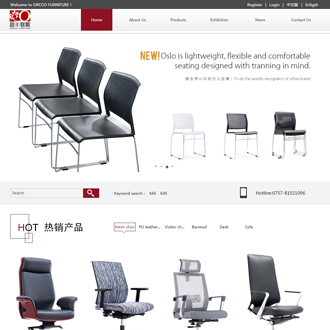







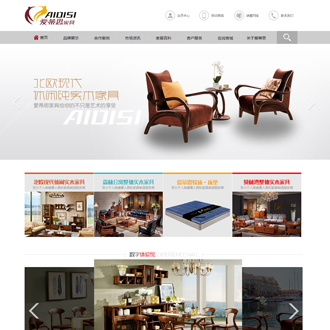


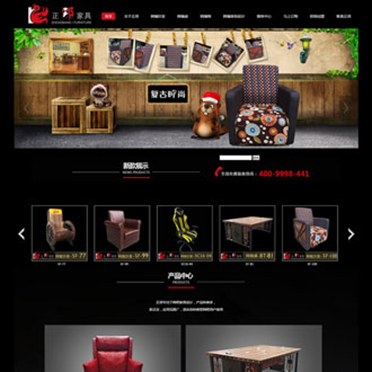


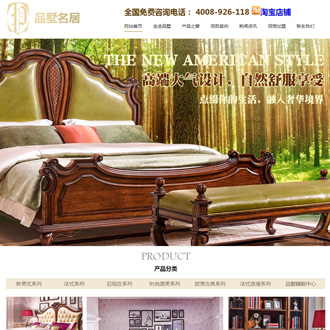













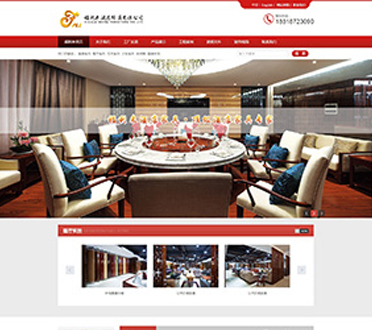



 零度飛易是一家專業(yè)網(wǎng)站設(shè)計(jì),網(wǎng)站制作、seo優(yōu)化,網(wǎng)站推廣,網(wǎng)站建設(shè)的佛山網(wǎng)絡(luò)運(yùn)營(yíng)公司。零度飛易在
零度飛易是一家專業(yè)網(wǎng)站設(shè)計(jì),網(wǎng)站制作、seo優(yōu)化,網(wǎng)站推廣,網(wǎng)站建設(shè)的佛山網(wǎng)絡(luò)運(yùn)營(yíng)公司。零度飛易在